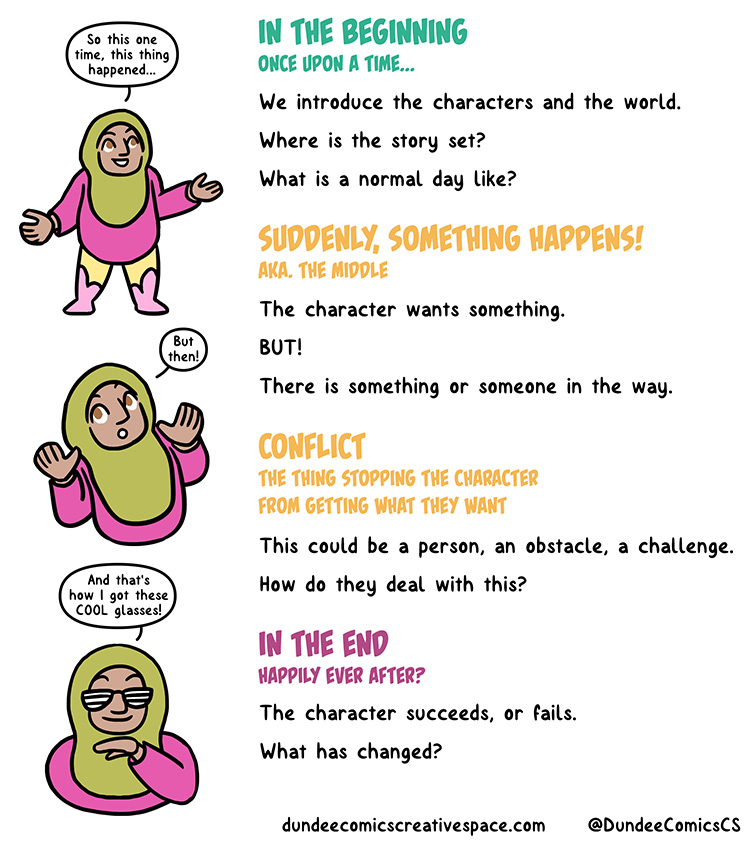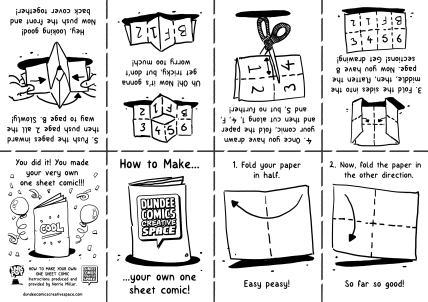Before we colour our comics, let’s start with some basics.
The Colour Wheel
The colour wheel helps us to see the relationship between different colours. Labelled above are the primary colours (red, blue, and yellow), secondary colours (green, orange, and purple) and tertiary colours (where all the subtle names for colours come in!).
In painting, when you mix equal amounts of two primary colours, you get a secondary colour. Red with blue makes purple, red with yellow makes orange, and yellow with blue makes green.
However! When you mix smaller amounts of either of your primary colours, you’ll get tertiary colours. For example, mixing blue with a little bit of yellow will make teal.
But that’s not all! Adding black to a colour will make it a darker shade, while adding white will make it a lighter shade. There’s a lot to think about when you’re mixing colours!
Not everyone will want to colour their comics using paint, but understanding how colours relate to each other can help you with the next step:
Choosing a Colour Scheme!
There are lots of ways to choose colour schemes using the colour wheel, but here are two simple ones:

Do these colour groupings look appealing to you?
Complementary colours contrast each other because their opposite colour isn’t related. Green is made up of yellow and blue, so it stands out against red. Orange is made up of red and yellow, so stands out against blue!
Analogous colours go well together because they are related, and are made up of the same primary colours. This creates a harmonious colour palette which is pleasing to look at.
If you’d like some inspiration, you can find colour palette generators online, and the possibilities for colour schemes are endless!
Setting a Mood
Colours can tell us how a character is feeling, where the story is set, what time of day it is, the weather, and so on! All of these things can change the mood of your comic. See how the panel below ‘feels’ different depending on how it’s coloured?

Think about what colours you associate with certain emotions and places. What colour (or colours) would you use to show a character is really happy? What about if they’re feeling sick? How would you colour a beach during summer time, or a garden during winter?
Practice
With all of your new colouring knowledge, practice using different colour schemes with the sheet below!

Comic Example
Now in glorious technicolour!

The above images (unless otherwise stated) are by Rebecca Horner.

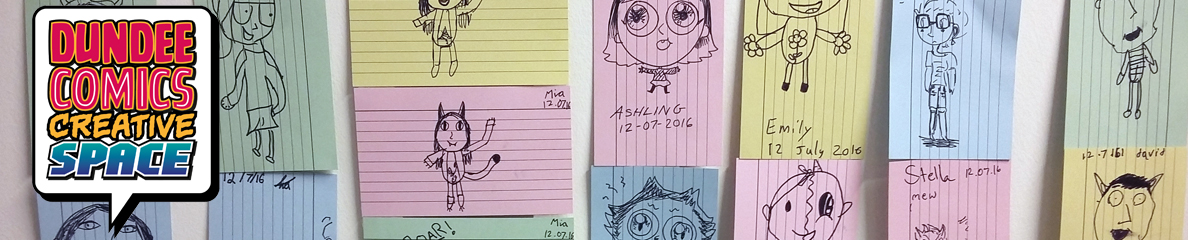



















 Thumbnails
Thumbnails Pencils
Pencils